About the Concertina Library |
|
|
|
About the Concertina LibraryRobert Gaskins
|
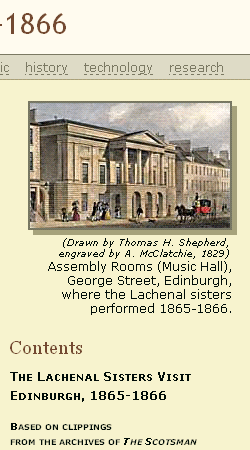
WindowsXP ClearType off. |
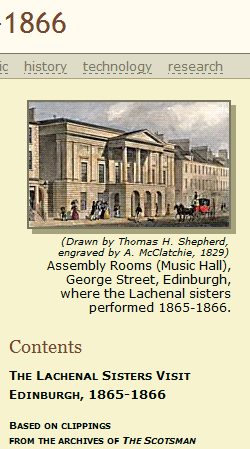
WindowsXP ClearType on. |
How to Print Documents
Ordinary webpages on this website can be printed using the browser's command "File", "Print …". When printed, all of the navigation is removed and only the main text of the document is printed. Exactly what the printed pages will look like when printed can be previewed with the browser's command "File", "Print Preview …". Documents in PDF format are printed using the "Print" command in Adobe Reader (see next section).
About PDF Format Documents
Documents on this site in PDF format require Adobe Reader (version 4.0 or later—the current version is 7.0). The latest version of the Adobe Reader is available free from Adobe’s web site; click on the button below to download and install (or to upgrade) the Adobe Reader on your computer.
You can open a document over the internet using Adobe Reader and then save it to your local hard disk. Opening the document should produce the first page image very quickly, but may possibly take as long as 15 or 20 minutes before the first page appears--depending on your version of Adobe Reader (the latest version is faster), your browser and other software, and the speed of your internet connection. Once opened, an icon you can click to save the file will appear on Adobe’s own tool bar rather than using the browser’s menu item. On a slow internet connection, you may prefer to download a PDF file directly (which will show a progress meter) and then open the file from your local hard disk using Adobe Reader. You can do this by right-clicking on the link to the file, and then choosing "Save Target As...".
Documents in PDF format are typically large and complex, and require substantial resources for viewing or printing, but they do preserve the detail of their originals on a wide variety of computers and printers. Some printers may require printing a document in smaller sub-ranges of pages rather than all the pages in a single print job, and some printers may not be able to print large PDF documents successfully.
If you have difficulty, or if you plan to print many long documents, there are now many local shops that combine high-speed internet access with digital copying services. These shops are able to download the documents in PDF format for you, print them, and perhaps bind them, usually at very reasonable prices. They can often also download the PDF documents and put them on a CD for your personal archives.
Resources Used by this Website
In general, the Concertina Library website works better with newer browsers and on newer computers and on faster connections. It's not possible to set absolute requirements for any of these, but an older computer may well find the site challenging. Larger documents and pictures are being used, there are more and more pictures on a page, and there is more computing to be done.
The site is only reviewed on the latest versions of Microsoft's Internet Explorer and Mozilla's Firefox. Both of these browsers are free to upgrade, so it would be a good idea to use the latest version. There is no attempt to remain compatible with older browsers, particularly not with the "Netscape 4.0" vintage which preceded the use of "Cascading Style Sheets". The browser scripting language JavaScript (or "JScript") is employed for some convenient functionality, but the site can be viewed without it. (This is not the same as "Java", which may be turned off.) "Cookies" are used to retain on your own machine the preferences you have set for your own use of the site, so if you reject cookies you will find some functions less convenient.
The site is designed for high-speed broadband internet access. Anyone restricted to dial-up modem speeds should expect some frustration waiting on downloads of all the pictures and the large documents.
How to Cite the Concertina Library
Many of the articles in the Concertina Library are originally published here, and many others are more easily available here than elsewhere, so they frequently need to be cited in printed publications and in other web publications. The two problems in citing and referring to online publications are (1) "link rot" and (2) length, leading to ugliness and mistakes.
"Link rot" is the tendency of documents on the web to change their names or locations, or disappear altogether when someone dies or changes jobs, leaving the links to them broken. The domain www.concertina.com is set up for long term availability, and every attempt is made to avoid changing names or moving articles, but mistakes can happen.
Even when web links start out intact, they often are very long and filled with peculiar symbols, so they tend to be damaged by word processors and by email and humans make mistakes in copying them. This appears to be an even more common problem than documents that go missing.
Both problems suggest that simplicity in references is an advantage. Take an example:
Conventional Printed Citation:
Randall C. Merris, “Instruction Manuals for the English, Anglo, and Duet Concertina: An Annotated Bibliography”, The Free-Reed Journal 4 (2002): 85-118.
This article is reproduced in the Concertina Library in two forms: (i) a PDF-format document with a scan of the original article as printed; and (ii) an ordinary webpage version of the same material, but augmented with pictures of most of the tutors listed, updates with tutors newly-discovered and newly-published since the original publication, corrections of errors discovered, and links to some of the tutors on the web. The first thought would be to include all this in print:
Augmented Printed Citation (not recommended):
Randall C. Merris, “Instruction Manuals for the English, Anglo, and Duet Concertina: An Annotated Bibliography”, The Free-Reed Journal 4 (2002): 85-118. On the web at http://www.concertina.com/merris/bibliography/Merris-Bibliography.pdf. Also, an augmented and updated version on the web at http://www.concertina.com/merris/bibliography/index.htm.
But that is both ugly and error-prone.
- The initial "http://" is redundant in a citation, and is almost never used any more.
- The final "index.htm" (where it occurs) is completely unnecessary (and may even lead to an error, since many websites use "index.htm" to permit changing their future technology behind the scenes).
- The difference between uppercase and lowercase letters in the filename will make no difference on some webservers, but on other webservers changing the case of a single letter will result in a "page not found" error.
More radically, it may not be necessary to direct the reader to the exact document location, since the name of the document is obviously clear; it is usually better in print citation to be less precise, and direct the reader to one click away from the final destination by naming the author's index page on this site:
Augmented Printed Citation (better):
Randall C. Merris, “Instruction Manuals for the English, Anglo, and Duet Concertina: An Annotated Bibliography”, The Free-Reed Journal 4 (2002): 85-118. The original publication and an update are on the web at www.concertina.com/merris.
This simpler form is short enough to type into a web browser with minimum chance of making mistakes, and it will take the reader to Randall C. Merris's page where the bibliography is listed. The reader is given a brief description, and is offered one-click links to the main page for the article, to each of its major sections, and to the PDF of the original publication.
For online publication, it is possible to use the same text and to link both directly to the article and to the author's page, without changing the text of the printed version. This is the HTML code:
Augmented Printed Citation online (code):
Randall C. Merris, “<a href="http://www.concertina.com/merris/bibliography">Instruction Manuals for the English, Anglo, and Duet Concertina: An Annotated Bibliography</a>”, <i>The Free-Reed Journal</i> 4 (2002): 85-118. The original publication and an update are on the web at <a href="http://www.concertina.com/merris">www.concertina.com/merris</a>.
And when viewed it will look like:
Augmented Printed Citation online (result):
Randall C. Merris, “Instruction Manuals for the English, Anglo, and Duet Concertina: An Annotated Bibliography”, The Free-Reed Journal 4 (2002): 85-118. The original publication and an update are on the web at www.concertina.com/merris.
—exactly the same as what appeared in print, but with two links silently added, each linking to exactly what it says it links to.
How to Link to the Concertina Library Site
Links to the Concertina Library site are welcome, and there's no need to ask permission before linking. This site makes every effort to be sure that links will not break in the future, so it is perfectly reasonable to link to a specific article or page within the site. (But see above under “How to Cite” for the advantages to keeping links short and simple where possible.) Links to the site in general can be made to the homepage.
To include a link, the following HTML code can be copied and inserted in your own webpage:
Your HTML link to Concertina Library homepage:
<a href="http://www.concertina.com">VISIBLE LINK ON YOUR PAGE</a>
which will appear on your webpage as whatever “VISIBLE LINK ON YOUR PAGE” you have chosen (you would, of course, choose some link text more informative than this dummy example!):
What will appear on your webpage:
VISIBLE LINK ON YOUR PAGE
It's often better to link to one specific directory in the Concertina Library, by including its name in the URL. (You can find the correct URL by navigating to the page you want to link to, and then copying its URL from the address bar in your browser—that URL is exactly what you want to put in quotes following the href= .) For example, to make a link to the index for a particular contributing author, HTML code like the following can be included in your own webpage;
Your HTML link to Allan Atlas’s index page:
<a href="http://www.concertina.com/atlas">VISIBLE LINK TO ALLAN ATLAS</a>
which will appear on your webpage as whatever “VISIBLE LINK TO ALLAN ATLAS” you have chosen:
and when a reader of your webpage clicks on that link, the link will transfer to the directory of all of Allan Atlas's work in the Concertina Library site.What will appear on your webpage:
VISIBLE LINK TO ALLAN ATLAS
How to Link to the Concertina Library Site from concertina.net Forums
The excellent discussion forums at concertina.net feature lively discussions by novices and knowledgeable experts about topics of current interest, tunes, instruments to buy and sell, and so forth. There is nothing like these duscussion forums here at the Concertina Library (although many of the contributing authors here take part in the discussions from time to time). But often one or more documents here in the Concertina Library are relevant to asking or answering a question in the concertina.net forums, so it's necessary to include links in discussion posts.
When posting a message in the concertina.net discussion forums, all the same kinds of links (above) can be used but the editor into which you type your message offers its own syntax. In this “BB Code”, you use left and right square brackets instead of the left and right angle brackets which are standard in HTML coding. BB Code also offers an alternate form in which you can supply your own visible link text (see the Help at concertina.net), but this is the simplest way.
To include a link to the Concertina Library homepage in your forum posting, in “BB Code” you just type [url] and [/url] around the link to http://www.concertina.com:
What you type in your concertina.net posting:
An article on Wheatstone Anglos with serial numbers above 50,000 is listed in the Anglo section at [url]http://www.concertina.com[/url].
which will appear on your message as an active link using the URL as the text:
What will appear in your concertina.net posting after you submit:
An article on Wheatstone Anglos with serial numbers above 50,000 is listed in the Anglo section at http://www.concertina.com.
Again, you can discover the specific URL you want to link to by navigating to that webpage in your browser and copying the URL from the address bar at the top of your browser. Just put [url] and [/url] around that URL, and you have the link to use in concertina.net postings.
and when a reader of your post at concertina.net clicks on that link, the link will send the reader to the directory of all of Allan Atlas's work in the Concertina Library site.What you type in your concertina.net posting:
See Allan Atlas's article at [url]http://www.concertina.com/atlas[/url]
What will appear in your concertina.net posting after you submit:
See Allan Atlas's article at http://www.concertina.com/atlas
Background (The Maccann Duet Concertina Site)
The Concertina Library was begun in 2001 by Bob Gaskins as a website called "The Maccann Duet Concertina", on the web at www.maccann-duet.com (now removed). The initial purpose for the site was to provide downloads of Robert Gaskins’s document on how to play chords on any Maccann Duet concertina, which was posted in February 2001. Then in the summer of 2001 Steve Dickinson’s ledger came to light revealing that post-War Wheatstone Anglo concertinas had been made in a different serial number sequence; this was worth an article, but already the focus was blurring to include concertinas of different types. In the autumn of 2001 appeared a volume of The Free-Reed Journal with an article by Neil Wayne, Margaret Birley, and Robert Gaskins about a unique twelve-sided Wheatstone duet with pre-Maccann duet fingering; this was posted along with all its cited references, bringing in extensive material about the history of English concertinas. Finally in late 2001 David Cornell contributed his arrangements of music for Maccann Duet concertina, also applicable to duet concertinas of other systems.
So it should have been obvious, even in the first year, that any website aiming to present material about Maccann Duet concertinas would have to include materials about concertinas in general, because the history of the Maccann Duet is deeply intertwingled with the history of the concertina in general. Nevertheless, work went on for another couple of years trying to focus on Maccann Duets and to treat other facets of concertina history as background. The first step to widening the focus came in mid-2003, with the attempt to find a suitable domain name. The domain name “concertina.com” had been seized early by cybersquatters in St. Petersburg who were holding it for sale. It was acquired with the use of an escrow agency in California specializing in such transactions.
The price of waiting so long to broaden the focus of the site was that by late 2003 there was quite a lot of material which needed to be converted to the format for the new website. A larger task was to locate more contributing authors with a broader range of material and to prepare their contributions for the web. Both of these have now been done, so all new material will be added to the Concertina Library site.
Existing links to The Maccann Duet Concertina website are preserved. All the material from The Maccann Duet Concertina website has been reformatted and moved to the Concertina Library website, but that does not change all the many links which exist in other webpages, in existing bookmarks, and certainly not printed references to the old website in paper journals. For this reason the old website addresses will remain active for the foreseeable future. Any link or bookmark to a page on the old Maccann Duet website will be automatically redirected to the corresponding page on the Concertina Library site. For example,
Link to old webpage:
http://www.maccann-duet.com/merris/bibliography/anglo.htmAutomatically redirected to:
http://www.concertina.com/merris/bibliography/anglo.htm
It is anticipated that this redirection will remain in place “forever”. Nevertheless it would be a good idea to change all links in other webpages to the new website name as rapidly as possible. There certainly can be glitches and mistakes which interfere with the automatic redirection, and over many years keeping all the names static becomes very difficult. Search engines will be the backstop; over a short period of time all references to “maccann-duet.com” will disappear from search engines and will be replaced with “concertina.com”. Searching for the name of any document should quickly provide a correct reference.
Subscribe to Updates
There are two ways to be notified whenever new material is added to the Concertina Library: by email, or by RSS feed.
Updates by email. To receive email about updates, click here: Subscribe to Updates. You will be able to enter your name and email address into a web form, choose HTML mail or plain text mail, and you will soon after receive an acknowledging email. Update mail is brief, containing short descriptions of the new items posted to the site with a link to each item. Every update email (up to a dozen per year) will contain an obvious link to unsubscribe instantly. Your email address will be used for update notifications only, never sold or given to anyone.
Updates by RSS feed. To subscribe to the RSS feed for updates, you will need the feed file found at http://www.concertina.com/rss.xml. This is a specially-formatted file which is updated at the same time that update email is sent. To make use of it you need either a program on your own computer or a web service (such as Bloglines) which can act as an “RSS aggregator” (“RSS” stands for “Really Simple Syndication”). To use an RSS aggregator, you give it the web addresses of RSS-format feed files you would like to follow. Periodically the aggregator goes to each website and checks to see if the feed file has been updated; if so, it copies the updated feed file so you can view it at your leisure. The RSS feed for the Concertina Library is compatible with all the multiple formats in use and works with most of the large variety of schemes for subscribing to feeds. The feed file contains the same information as the update email, short descriptions of the new items with a link to each item on the Concertina Library website.
Future Directions
The future for the Concertina Library website is very simple: “more”.
- We will continue to add more information of interest to concertinists and to students of the history of the concertina, all free to view or to download.
- We will continue to add add more contributing authors and more reference sources, as time and opportunity permit.
If you can help, please email the webmaster, .
Or, send us any file of information up to 1 GB (1,000 MB) in size: .
colophon: concertina library technology suppliers
- site hosted by: Pair Networks
- site backed up by: Connected
- site search indexing by: FreeFind
- giant file submission by: YouSendIt
- site audio and video: Windows Media
- site “machine translation” by: Google
- site created using: Microsoft Frontpage
- multi-site custom search by: MSN Search
- site pdf document format: Adobe Acrobat
- site statistics analysis by: Google Urchin
- dns directory infrastructure by: DNSMadeEasy
- updates mailing list hosted by: ConstantContact
- site cd production and fulfillment by: CafePress
- updates rss/atom feed conversion by: FeedBurner
Do you know another resource that we should include? Tell us about it.
Reprinted from the Concertina Library
http://www.concertina.com
© Copyright 2000– by Robert Gaskins
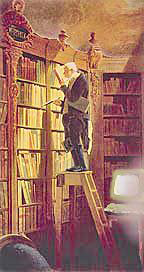
in preparation
Contents
- About the Concertina Library
- Goals
- Organization
- How to Make the Text Bigger or Smaller
- How to Improve the Screen Appearance
- How to Print Documents
- About PDF Format Documents
- Resources Used by this Website
- How to Cite the Concertina Library
- How to Link to the Concertina Library Site
- How to Link to the Concertina Library Site from Concertina.Net Forums
- Background (The Maccann Duet Concertina Site)
- Subscribe to Updates
- Future Developments
- Send Us a File
- Colophon: Technology Suppliers
Subscribe to Updates
Search Concertina Library
Send this page to a friend.
This page was last changed | |
|
© Copyright 2000– by Robert Gaskins |
